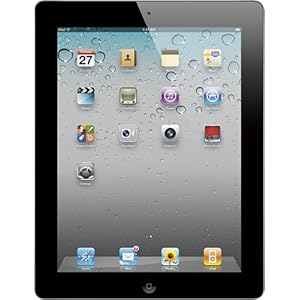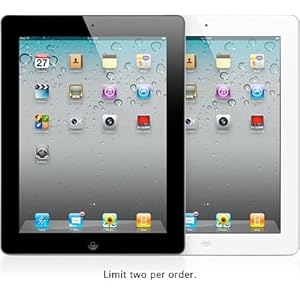There was a time when the roles were clearly defined and work demarcated. Each person and department knew what their function were, where it began and where it ended.
As technology got adapted into business, the lines began to blur. And as technology evolved, the lines have almost disappeared. Now-a-days, it seems like, you need to be jack-of-all-trades and maybe master in some too.
The same can be said about gadgets. Each gadget found its origin for a specific task. Be it the pagers, mobile phones, computers, music players, cameras, etc.. all having a specific role and function. However, as the technology grew, so did the blurring of roles and functions. Newer gadgets came across amalgamating different functions - Laptops, iPods, Smart-phones, iPads... The most versatile of the gadget is the one that hogs the limelight.
Imagine, today, with a versatile gadget one can do 'normal' stuff like -
- make calls, access internet, click pictures, check mails, listen to songs, copy data, use it as modem, watch movies, listen to radio, use as compass/navigator...etc
- you could also, edit, create documents, photos, remote control your television, lock your car, video teleconference, etc
With technology innovation - like storage of data at atomic level (
http://www.nytimes.com/2012/01/13/science/smaller-magnetic-materials-push-boundaries-of-nanotechnology.html?ref=technology) things are bound to get smaller, faster, and more versatile (as more apps, and functions can be loaded onto the device)..
Will we soon see the ultimate omni-gadget? Yes.. in the future, there are going to be The Gadget, that will be You. Everything that you do using technology, and many more would be all fitted into a match-box site machine..maybe even stuck to your body. It would even analyze your body functioning, and in case of any emergency, route a call to the nearest hospital, even without you ever realizing the impending danger.
Technology works on the basic principle of input-processing-output. With advances in technology the traditional input methods would give way to verbal or gesture oriented inputs. Processing would happen remotely, or even locally as the processing devices would be formed using nano materials. Since all the devices would be interconnected in a virtual mesh...the output would be specific and targeted. for example, in case you want to work on a document and you are watching a TV, you could command the TV to become the output screen, or The Gadget could beam holographic image onto any surface that is close to you...
Yes. The Gadget is around the corner..just that the distance to the corner is not known now.
Cheers
Santosh