Sabtu, 31 Desember 2011
[HOW-TO] - Untethered jailbreak of the latest 4.4.4 (iOS 5.0.1 - 9A406a) Apple TV2 using Seas0nPass
Seas0nPass supports a untethered jailbreak of the latest 4.4.4 (iOS 5.0.1 - 9A406a) AppleTV software. Full details on what's new in 4.4.4 can be found here.
Download Links
Seas0nPass for Mac [10.6 or later]
Seas0nPass for Windows [XP or later]
Video tutorial
Troubleshooting tips
Download Links
Seas0nPass for Mac [10.6 or later]
Seas0nPass for Windows [XP or later]
Video tutorial
Troubleshooting tips
Pre-launch checklist
- Latest version of iTunes.
- Latest version of Seas0nPass (use links above).
- A micro USB cable.
- Disconnect any iPods, iPhones, and iPads from your computer.
Using Seas0nPass to jailbreak the AppleTV
Step 1: Unzip the 'Seas0nPass.zip' file and launch Seas0nPass.
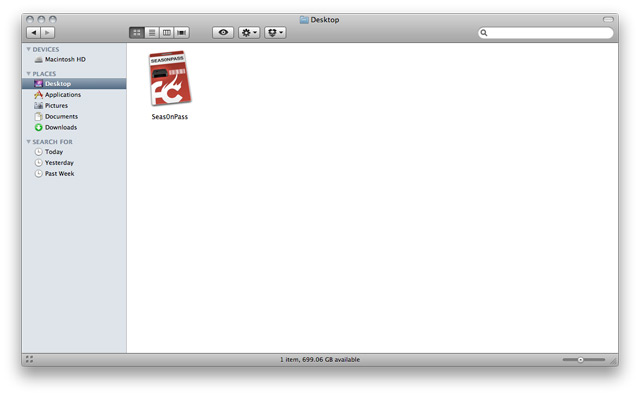
Step 2: Select the 'Create IPSW' button to start the jailbreak process.
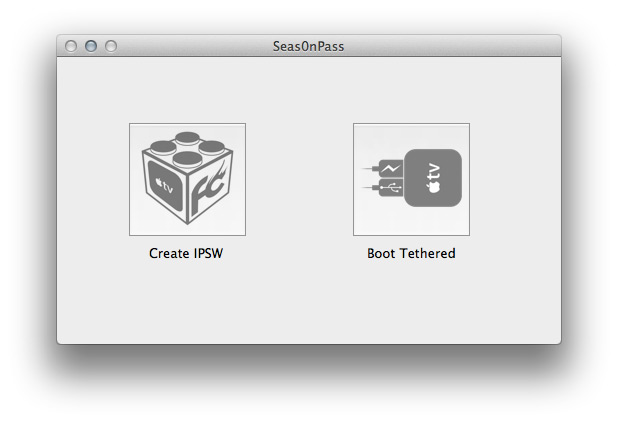
Step 3: The latest AppleTV software will be downloaded and used to create a custom 'jailbroken' software file.
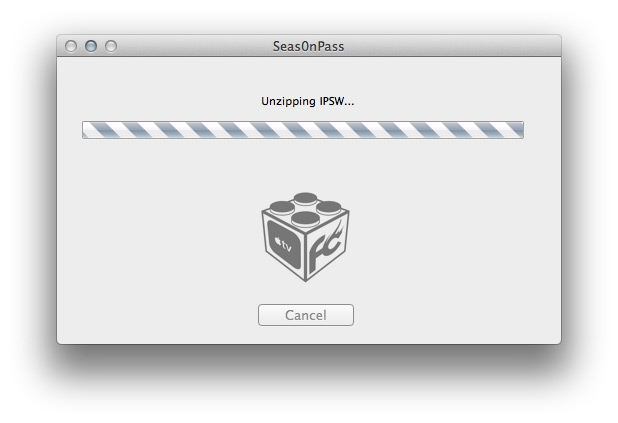
Step 4: When prompted, connect your AppleTV to your Mac/PC using a micro-USB cable (leave power cable disconnected).
Once the light on the front of the AppleTV begins to flash rapidly, point the remote at the AppleTV and hold both the MENU and PLAY/PAUSE buttons for 7 seven seconds.
Note: This step will require the silver (aluminum) AppleTV remote that was included with the ATV2. The older, white (plastic) remotes will not work.

Step 5: iTunes will open automatically and start the restore process.
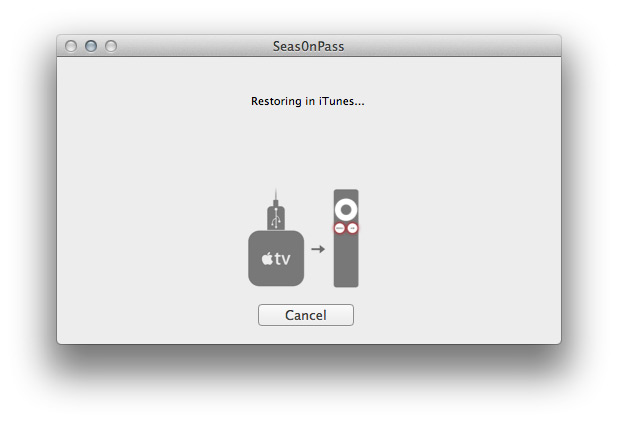
Step 6: iTunes will confirm the restore when complete - your AppleTV is now jailbroken!
Note: To confirm the jailbreak was successful a (temporary) red FC logo will appear in the lower right corner of the screen - as shown below.
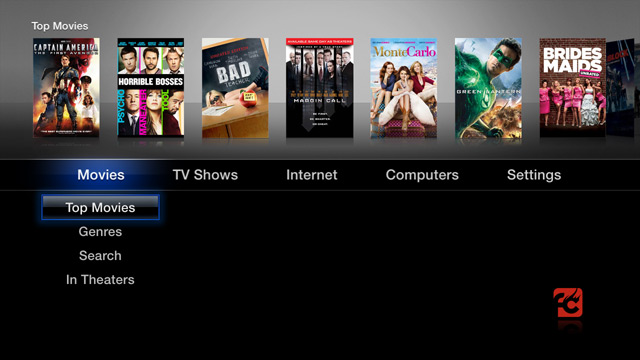
Using Seas0nPass for a 'tethered boot'
Some AppleTV software versions require a tethered boot. This means the AppleTV must be connected to a computer for a brief moment during startup.
Note: The tethered boot steps described below are not required when using the latest 4.4.4 AppleTV software.
Note 2: The AppleTV MUST be disconnected from the computer (for at least a brief moment) after restoring in iTunes for the tethered boot process below to work properly.
Step 1: Open Seas0nPass and select the 'Boot Tethered' option.
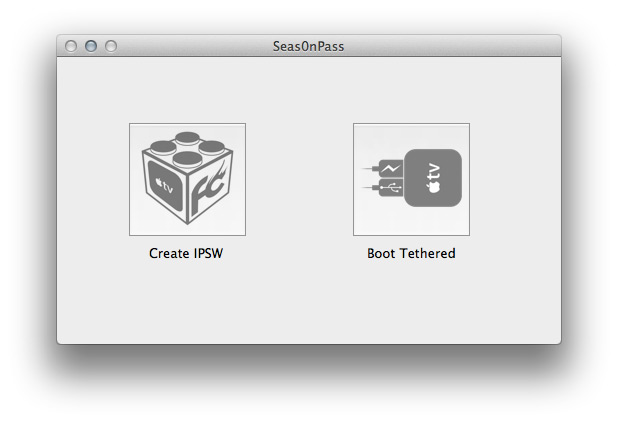
Step 2: When prompted, connect the AppleTV to your computer via USB. Wait for the rapid flashing light then connect the power. Once both are connected hold both the 'MENU' and 'PLAY/PAUSE' buttons for 7 seven seconds.
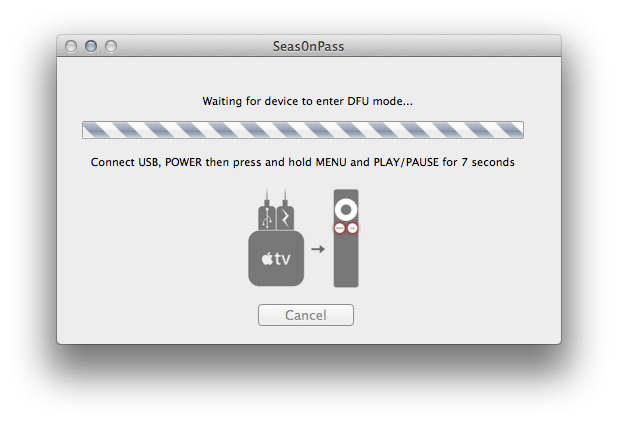
Step 3: Seas0nPass will complete the tethered boot automatically. Once complete, remove the USB cable and connect the HDMI cable.
Note: Timing is key. Once the you receive the success message shown below, the USB cable should be removed and HDMI cable connected before the light on the front of the AppleTV stops flashing. (Don't worry there is ample to do this, so you don't need Superman speed).

[Source: Seas0nPass]
Jumat, 30 Desember 2011
Apple MacBook Pro MD313LL/A 13.3-Inch Laptop (NEWEST VERSION)
Apple MacBook Pro MD313LL/A 13.3-Inch Laptop (NEWEST VERSION) | Apple MacBook Pro MD313LL/A | Apple MacBook | Apple MacBook On Sale | 13.3-Inch Laptop | Where To Buy | Latest Price | In Stock | Specifications

Product Description
Introducing the 13-inch MacBook Pro. The state-of-the-art dual-core Intel i5 processor delivers up to 2x faster performance (over the previous generation of MacBook Pro). New Thunderbolt technology lets you connect high-performance peripherals and high-resolution displays to a single port, and transfer files at lightning speeds. And with the built-in FaceTime HD camera, you can make astonishingly crisp HD video calls.
With the revolutionary Thunderbolt technology, you'll be able to achieve bi-directional channels with transfer speeds to peripherals like external hard drives and servers up to an amazing 10 Gbps--while also connecting to a DisplayPort-compatible high-resolution display.
As with previous models, the MacBook Pro features a precision unibody enclosure crafted from a single block of aluminum, creating a thin and light mobile computing workhorse (less than 1 inch thin and just 4.5 pounds) that's also highly durable. And it includes a 13.3-inch, LED-backlit glass display as well as a glass trackpad that doesn't include a button (for larger tracking area) that features Apple's Multi-Touch technology. You'll also get up to 7 hours of battery life while on the go.
With the revolutionary Thunderbolt technology, you'll be able to achieve bi-directional channels with transfer speeds to peripherals like external hard drives and servers up to an amazing 10 Gbps--while also connecting to a DisplayPort-compatible high-resolution display.
 |
| The 13.3-inch unibody MacBook Pro with Thunderbolt technology |
This version of the 13.3-inch MacBook Pro (model MD313LL/A) features a second-generation 2.4 GHz Core i5 dual-core processor, 500 GB hard drive, and 4 GB of installed RAM. Other features include integrated Intel HD Graphics 3000 graphics, ultra-fast Wireless-N Wi-Fi networking, Bluetooth connectivity, an SDXC card slot, two USB 2.0 ports, and a FireWire 800 port.
OS X Lion
Every Mac comes with OS X Lion, the latest release of the world's most advanced desktop operating system. With over 250 features including Multi-Touch gestures, Mission Control, full-screen apps, and Launchpad, OS X Lion takes the Mac further than ever
Developed by Intel with collaboration from Apple, high-speed Thunderbolt I/O (input/output) technology delivers an amazing 10 gigabits per second of transfer speeds in both directions. Built into the MacBook Pro, the Thunderbolt port allows you to connect to new Thunderbolt-compatible peripherals as well as existing USB and FireWire peripherals using simple adapters. You'll be able to move data up to 20 times faster than with USB 2.0 and more than 12 times faster than with FireWire 800, and you can daisy-chain multiple high-speed devices without using a hub.
And because Thunderbolt is based on Display Port technology, you'll be able to connect to a high-resolution display from the same port. Any Mini Display Port display plugs right into the Thunderbolt port, and you can also connect displays that use Display Port, DVI, HDMI, or VGA connections with an existing adapter. You'll also be able to include your display into a daisy-chained set of peripherals.
 This MacBook Pro is powered by a second-generation Intel Core i5 dual-core processor, which provides breakthrough digital media management, content creation, and 3D gaming capabilities. With updated Intel Turbo Boost Technology 2.0, the latest Core i5 increases speed automatically for whatever you're doing, dynamically accelerating performance to match your workload. Intel's Hyper-Threading Technology enables each core of your processor to work on two tasks at the same time, delivering the performance you need for smart multitasking. And you'll enjoy a rich set of new features for a stunning and seamless visual experience with no additional hardware. The Core i5 processor also provides faster access to the installed RAM, with an integrated memory controller to connect fast 1333 MHz memory directly to the processor.
This MacBook Pro is powered by a second-generation Intel Core i5 dual-core processor, which provides breakthrough digital media management, content creation, and 3D gaming capabilities. With updated Intel Turbo Boost Technology 2.0, the latest Core i5 increases speed automatically for whatever you're doing, dynamically accelerating performance to match your workload. Intel's Hyper-Threading Technology enables each core of your processor to work on two tasks at the same time, delivering the performance you need for smart multitasking. And you'll enjoy a rich set of new features for a stunning and seamless visual experience with no additional hardware. The Core i5 processor also provides faster access to the installed RAM, with an integrated memory controller to connect fast 1333 MHz memory directly to the processor.
With new microarchitecture, the graphics processor resides on the same chip as the central processor and has direct access to the 3 MB of shared L3 cache--helping your applications run at peak performance. And an integrated video encoder enables HD video calls with FaceTime, while an efficient decoder gives you long battery life when you're watching DVDs or iTunes movies.
Latest Price : Click Here
More Info : Click Here
Where To Buy : Click Here
See Customers Review : Click Here
OS X Lion
Every Mac comes with OS X Lion, the latest release of the world's most advanced desktop operating system. With over 250 features including Multi-Touch gestures, Mission Control, full-screen apps, and Launchpad, OS X Lion takes the Mac further than ever
Key OS X Lion Features
|
Key Features
Revolutionary Thunderbolt Technology
 |
| FaceTime HD camera built into the bezel for crisp |
And because Thunderbolt is based on Display Port technology, you'll be able to connect to a high-resolution display from the same port. Any Mini Display Port display plugs right into the Thunderbolt port, and you can also connect displays that use Display Port, DVI, HDMI, or VGA connections with an existing adapter. You'll also be able to include your display into a daisy-chained set of peripherals.
Next-Generation Dual-Core Intel Processor
 This MacBook Pro is powered by a second-generation Intel Core i5 dual-core processor, which provides breakthrough digital media management, content creation, and 3D gaming capabilities. With updated Intel Turbo Boost Technology 2.0, the latest Core i5 increases speed automatically for whatever you're doing, dynamically accelerating performance to match your workload. Intel's Hyper-Threading Technology enables each core of your processor to work on two tasks at the same time, delivering the performance you need for smart multitasking. And you'll enjoy a rich set of new features for a stunning and seamless visual experience with no additional hardware. The Core i5 processor also provides faster access to the installed RAM, with an integrated memory controller to connect fast 1333 MHz memory directly to the processor.
This MacBook Pro is powered by a second-generation Intel Core i5 dual-core processor, which provides breakthrough digital media management, content creation, and 3D gaming capabilities. With updated Intel Turbo Boost Technology 2.0, the latest Core i5 increases speed automatically for whatever you're doing, dynamically accelerating performance to match your workload. Intel's Hyper-Threading Technology enables each core of your processor to work on two tasks at the same time, delivering the performance you need for smart multitasking. And you'll enjoy a rich set of new features for a stunning and seamless visual experience with no additional hardware. The Core i5 processor also provides faster access to the installed RAM, with an integrated memory controller to connect fast 1333 MHz memory directly to the processor.With new microarchitecture, the graphics processor resides on the same chip as the central processor and has direct access to the 3 MB of shared L3 cache--helping your applications run at peak performance. And an integrated video encoder enables HD video calls with FaceTime, while an efficient decoder gives you long battery life when you're watching DVDs or iTunes movies.
 |
| backlit keyboard--great for typing in low-light settings |
Buttonless Multi-Touch Trackpad
With no button on the glass trackpad, there's more room to track and click--left, right, center, and everywhere in between. Without a separate button, the trackpad gives your hands plenty of room to move on the large, silky glass surface. It also incorporates Multi-Touch gestures--including swipe, pinch, rotate, and four-finger swipe. And it also now supports inertial scrolling, an intuitive way to scroll through large photo libraries, lengthy documents and long web sites.Specifications
- 13.3-inch LED-backlit glossy widescreen display with edge-to-edge, uninterrupted glass (1280 x 800-pixel resolution).
- 2.4 GHz Intel Core i5 dual-core processor with 3 MB shared L3 cache for excellent multitasking.
- Intel HD Graphics 3000 with 384 MB of DDR3 SDRAM shared with main memory.
- 500 GB Serial ATA hard drive (5400 RPM)
- 4 GB installed RAM (1333 MHz DDR3; supports up to 8 GB)
- 8x slot-loading SuperDrive with double-layer DVD support (DVD±R DL/DVD±RW/CD-RW)
- Built-in FaceTime HD camera for video chatting
- Wi-Fi wireless networking (based on 802.11n specification; 802.11a/b/g compatible)
- Gigabit Ethernet wired networking (10/100/1000)
- Bluetooth 2.1 + EDR (Enhanced Data Rate) for connecting with peripherals such as keyboards, mice and cell phones
- Two USB 2.0 ports, one FireWire 800 port
- SDXC card slot
- Thunderbolt port with native Mini DisplayPort output plus support for DVI, VGA, dual-link DVI, and HDMI (requires adapters, sold separately)
- Multi-Touch trackpad for precise cursor control with support for inertial scrolling, pinch, rotate, swipe, three-finger swipe, four-finger swipe, tap, double-tap, and drag capabilities
- Full-size backlit keyboard
- Stereo speakers with subwoofers
- Dimensions: 12.78 x 8.94 x 0.95 inches (WxDxH)
- Weight: 4.5 pounds
- Up to 7 hours of battery life
- Meets Energy Star 5.0 requirements
- Rated EPEAT Gold
Kamis, 29 Desember 2011
Samsung Galaxy Tab (10.1-Inch, 32GB, Wi-Fi)

Samsung Galaxy Tab (10.1-Inch, 32GB, Wi-Fi) | Samsung Galaxy Tab | Galaxy Tab | Samsung Galaxy Tab On Sale | Samsung Galaxy Tab 32GB Wi-Fi |Where To Buy | Latest Price
Product Description
Discover the next generation of portable entertainment with the thin, light, and powerful Samsung WiFi Galaxy Tab 10.1-Inch. Showcasing a 10.1-inch widescreen HD display and a dual-core processor for stunning detail and speed, the Galaxy Tab 10.1 delivers sharper movies, better game graphics, and crystal-clear video chats. Surf the web in its full glory with Adobe Flash compatibility and WiFi and Bluetooth connectivity. The Android 3.1 Honeycomb OS provides open access to over 200,000 Android Market apps, giving you the freedom to customize your Tab however you please. At 1.25 pounds, this sleek, 0.34-inch-thick tablet is designed for premium mobile computing around the house and on the go.
Latest Price : Click Here
More Info : Click Here
Where To Buy : Click Here
See Customers Review : Click Here
A dual-core Tegra 2 processor and 1 GB of RAM deliver lightning-fast speed whether you're surfing the web, watching HD video, or playing the latest games. The Galaxy Tab 10.1 also features Adobe Flash compatibility, allowing you to experience unrestricted browsing on millions of web pages. And with up to 10 hours of battery life, the Galaxy offers endurance as well as power.
The Galaxy supports WiFi 802.11 a/b/g/n and Bluetooth v2.1 connections. A 30-pin IF connector and USB 2.0 compatibility offer easy file transfer and charging.
Light, Sleek Body with HD Display
Enjoy your media in beautiful clarity thanks to the Galaxy's 10.1-inch widescreen display with 1280-by-800-pixel high-definition resolution.
At 1.25 pounds, the Galaxy Tab is remarkably light. Measuring 10.1 by 6.9 by 0.34 inches (H x W x D), this easy-to-grip tablet is designed to fit comfortably in your hand and travel with ease.
Access to Android Market for Full Customization
The Galaxy Tab 10.1 features the Android 3.1 Honeycomb operating system, which offers exceptional speed and power for immersive web browsing and multitasking. With open access to Android Market--the fastest growing app market--over 200,000 apps are only a touch away, giving you the freedom to customize your tablet for all of your web and entertainment needs.
Intuitive Android OS Designed for Multitasking
Since Android 3.1 is designed specifically for tablets, computing is visual, fluid, and intuitive, making multitasking a breeze. The Quick App Tray can float above other applications, keeping important tasks at your fingertips, while multiscreen scrolling allows you to view up to five screens at the same time. The system's enhanced browser includes tabbed pages, form auto-fill, bookmark syncing with Google Chrome, and private browsing.
Integrated Google Services
Android 3.1 also features key Google services that you can easily access through convenient apps on your home screen. Use Google Maps with the Galaxy Tab's built-in GPS to point out your current location, search for businesses and addresses, and get directions. View your Gmail inbox and conversations side by side, and drop Gmail widgets on your home screen to stay on top of all your accounts. The mobile YouTube app provides a simple way to search, browse, and watch videos on your mobile device, while Google Talk lets you swap between multiple chats at a time, search your chat history, and see previews of videos and images within conversations or video chat.
Back- and Front-Facing Cameras
The Galaxy Tab 10.1 is equipped with a 3-megapixel camera for snapping crisp pictures and capturing 720p video. It also features a 2-megapixel front-facing camera for Google Talk video chat. You can share Tab content on your HDTV through the Tablet Extender feature, or stream it wirelessly with Allshare.
Compatible with Popular Media Formats
Designed to handle all of your portable entertainment needs, the Galaxy Tab 10.1 is compatible with major audio, video, and image file formats, letting you enjoy all of your media whenever and wherever you please. Stay entertained with Samsung's music and media hubs, where it's easy to purchase a wide range of content, including music, books, and magazines.
Security Suite Ideal for Business Use
The Galaxy Tab 10.1 is compatible with Word, Excel, PowerPoint, and PDF files, making it ideal for handling your business needs as well as your entertainment. An enterprise-friendly tablet, the Galaxy Tab includes a suite of security solutions. Relationships with SAP, Exchange ActiveSync, Cisco AnyConnect, Sybase, and Cisco WebEx make it possible to operate efficiently, confidently, and securely.
The Samsung WiFi Galaxy Tab 10.1-Inch is backed by a limited one-year warranty.
What's in the Box
WiFi Galaxy Tab 10.1 (32 GB), 30-pin IF connector, USB 2.0 cable, charger and plug, earphones, product registration, and instruction manual.
Latest Price : Click Here
More Info : Click Here
Where To Buy : Click Here
See Customers Review : Click Here
Latest Price : Click Here
More Info : Click Here
Where To Buy : Click Here
See Customers Review : Click Here
Dual-Core Processor Provides Speed and Power
 |
| Slim, lightweight body is designed for easy grip and portability |
The Galaxy supports WiFi 802.11 a/b/g/n and Bluetooth v2.1 connections. A 30-pin IF connector and USB 2.0 compatibility offer easy file transfer and charging.
Light, Sleek Body with HD Display
Enjoy your media in beautiful clarity thanks to the Galaxy's 10.1-inch widescreen display with 1280-by-800-pixel high-definition resolution.
At 1.25 pounds, the Galaxy Tab is remarkably light. Measuring 10.1 by 6.9 by 0.34 inches (H x W x D), this easy-to-grip tablet is designed to fit comfortably in your hand and travel with ease.
 |
| Features a 3-megapixel camera for crisp pictures and 720p video |
The Galaxy Tab 10.1 features the Android 3.1 Honeycomb operating system, which offers exceptional speed and power for immersive web browsing and multitasking. With open access to Android Market--the fastest growing app market--over 200,000 apps are only a touch away, giving you the freedom to customize your tablet for all of your web and entertainment needs.
Intuitive Android OS Designed for Multitasking
Since Android 3.1 is designed specifically for tablets, computing is visual, fluid, and intuitive, making multitasking a breeze. The Quick App Tray can float above other applications, keeping important tasks at your fingertips, while multiscreen scrolling allows you to view up to five screens at the same time. The system's enhanced browser includes tabbed pages, form auto-fill, bookmark syncing with Google Chrome, and private browsing.
 |
| Access to Android Market lets you customize your web and entertainment needs |
Android 3.1 also features key Google services that you can easily access through convenient apps on your home screen. Use Google Maps with the Galaxy Tab's built-in GPS to point out your current location, search for businesses and addresses, and get directions. View your Gmail inbox and conversations side by side, and drop Gmail widgets on your home screen to stay on top of all your accounts. The mobile YouTube app provides a simple way to search, browse, and watch videos on your mobile device, while Google Talk lets you swap between multiple chats at a time, search your chat history, and see previews of videos and images within conversations or video chat.
Back- and Front-Facing Cameras
The Galaxy Tab 10.1 is equipped with a 3-megapixel camera for snapping crisp pictures and capturing 720p video. It also features a 2-megapixel front-facing camera for Google Talk video chat. You can share Tab content on your HDTV through the Tablet Extender feature, or stream it wirelessly with Allshare.
Compatible with Popular Media Formats
Designed to handle all of your portable entertainment needs, the Galaxy Tab 10.1 is compatible with major audio, video, and image file formats, letting you enjoy all of your media whenever and wherever you please. Stay entertained with Samsung's music and media hubs, where it's easy to purchase a wide range of content, including music, books, and magazines.
Security Suite Ideal for Business Use
The Galaxy Tab 10.1 is compatible with Word, Excel, PowerPoint, and PDF files, making it ideal for handling your business needs as well as your entertainment. An enterprise-friendly tablet, the Galaxy Tab includes a suite of security solutions. Relationships with SAP, Exchange ActiveSync, Cisco AnyConnect, Sybase, and Cisco WebEx make it possible to operate efficiently, confidently, and securely.
The Samsung WiFi Galaxy Tab 10.1-Inch is backed by a limited one-year warranty.
What's in the Box
WiFi Galaxy Tab 10.1 (32 GB), 30-pin IF connector, USB 2.0 cable, charger and plug, earphones, product registration, and instruction manual.
WiFi Galaxy Tab 10.1-Inch (32 GB)
At a Glance:
At a Glance:
- 10.1-inch HD widescreen display offers high resolution
- 1.25 pounds and 0.34 inches thick for maximum portability
- Adobe Flash compatible for unrestricted web browsing
- Android 3.1 OS with open access to over 200,000 apps for full customization
- Dual-core processor and 1 GB of RAM provide power and speed
- 3-megapixel camera and camcorder; front-facing video chat camera
- Compatible with a wide spectrum of Google services, media, and document files
- Limited one-year warranty
Latest Price : Click Here
More Info : Click Here
Where To Buy : Click Here
See Customers Review : Click Here
Gadget Year 2011 - All the Gadgets I Owned in 2011
1 - Apple TV 2G
- Bought this from Dubai on Jan. 23, 2011
- Successfully Jailbreak the ATV2 using Greepois0n RC 6 on Feb. 13, 2011.
- Installed XBMC and managed to watch .avi movie but somehow after upgraded to Mac OS Lion, I can no longer detect the video file. Not sure why...
2 - Asus Media Player
- Bought Asus O! Player HD Media Player (HDP-R3) on Nov. 13, 2011
- It has become a hassle when my ATV2 unable to play avi anymore. The other method is convert all the .avi files into mp4 format but then again it's also time-consuming.
3 - Samsung Galaxy Note
- Bought my first Android device on Nov. 19, 0211
- That's a big surprise for me and my friends - how an Apple fan is convinced to buy an Android.
- Read my article here to know more why I chose this Android device.
4 - iPhone 4S
- This new device from Apple arrived a couple of days after I made the Android purchase i.e. Nov. 22, 2011.
- This come to no surprise because I will buy any model of iPhone which Apple release. Even tho' rumors mentioned that it will be iPhone 5, but finally, it was just called as iPhone 4S with new A5 CPU and the intelligent Siri (voice-recognition assistant).
Samsung S5830L Galaxy Ace - Unlocked Phone - Android - Black
Samsung S5830L Galaxy Ace - Unlocked Phone - Andrioid - Black | Samsung S5830L Galaxy Ace | Galaxy Ace | Samsung S5830L Galaxy Ace On Sale | Where To Buy | Latest Price

GALAXY Ace features Quicktype by SWYPE, an intelligent interface that connects the dots made by your finger to figure out what you are trying to write. By moving your finger across the keypad from letter to letter in one fluid motion, the mobile senses exactly what you want to say!




Latest Price : Click Here
More Info : Click HereWhere To Buy : Click Here
See Customers Review : Click Here
Product Features
- This unlocked cell phone will work on GSM carries like AT&T and T-Mobile. Not all carrier features may be supported.
- Unlocked Quad-Band GSM cell phone compatible with 850/900/1800/1900 GSM and HSDPA 850/1900 MHz 3G frequencies plus GPRS/EDGE capabilities
- Android OS, v2.2 (Froyo), 5 MP Camera with autofocus, LED flash,
- TFT capacitive touchscreen, DNSe sound enhancement, Stereo FM radio with RDS
- Talk time up to 11 hours - Standby up to 640 hours. Media player, Skype text input method and Gorilla Glass display.
- Bluetooth v2.1 with A2DP and microSD, up to 32GB.
- GPS Navigator with A-GPS support, Bluetooth v2.1 with A2DP and microSD, up to 32GB.
- Geo-tagging and video recording, Wi-Fi 802.11 b/g/n, DLNA, Wi-Fi hotspot
- Google Search, Talk, Maps, Gmail, YouTube, Calendar, Document and image editor
- Media player, Swype text input method and Gorilla Glass display.
- Talk time up to 11 hours - Standby up to 640 hours.
- Size (LWH): 4.42 inches, 2.35 inches, 0.45 inches
- Weight: 3.84 ounces
Apple iPhone 4S 16GB - AT&T -
Apple iPhone 4S 16GB - AT&T - | Apple iPhone 4S | Apple iPhone 4S | Apple iPhone 4S On Sale | Where To Buy | Latest Price

Latest Price : Click Here
More Info : Click Here
Where To Buy : Click Here
See Customers Review : Click Here
Product Features
- 8 mega pixel camera with full 1080p video recording
- Siri voice assitant
- iCloud / App Store / Air Print / Retina display
- UMTS/HSDPA/HSUPA (850, 900, 1900, 2100 MHz); GSM/EDGE (850, 900, 1800, 1900 MHz)
- 802.11b/g/n Wi-Fi (802.11n 2.4GHz only)
Rabu, 28 Desember 2011
Samsung B2230 22-Inch Widescreen LCD Monitor - Glossy Black
Samsung B2230 22-Inch Widescreen LCD Monitor - Glossy Black | Samsung B2230 | Widescreen LCD Monitor | LCD Monitor On Sale | Where To Buy | Latest Price

Product Details
- Product Dimensions: 7.8 x 20.6 x 15.7 inches ; 9.6 pounds
- Shipping Weight: 13.6 pounds
- Shipping: This item is also available for shipping to select countries outside the U.S.
- ASIN: B003CLBVAW
- Item model number: B2230
- Date first available at Amazon.com: March 5, 2010Latest Price : Click Here
More Info : Click Here
Where To Buy : Click Here
See Customers Review : Click HereJ6KXWHXDYCCKProduct Features
- The MagicEco feature allows you to work at 100%, 75% or 50% brightness, to reduce energy usage.
- Simple and elegant design featuring a rich, glossy black finish which is accentuated by the clear, crystal-like acrylic along the lower bezel.
- 70,000:1 Dynamic contrast ratio creates deeper, more dramatic dark tones and brighter more striking light tones.
- 16:9 widescreen offers clear, distortion-free images at 1920 x 1080 (1080p) resolution, providing a lot more space to have a lot more fun. Made for multimedia and optimized for HD content. 1 D-sub Input (15 pin), 1 VGA Input
- Low power consumption technology reduces energy use and energy bills even further.
Cases and Expandability- Size (LWH): 7.8 inches, 20.6 inches, 15.7 inches
- Weight: 9.6 pounds
Warranty and Support- Amazon.com Returns Policies: You may return any new computer purchased from Amazon.com that is "dead on arrival," arrives in damaged condition, or is still in unopened boxes, for a full refund within 30 days of purchase. Amazon.com reserves the right to test "dead on arrival" returns and impose a customer fee equal to 15 percent of the product sales price if the customer misrepresents the condition of the product. Any returned computer that is damaged through customer misuse, is missing parts, or is in unsellable condition due to customer tampering will result in the customer being charged a higher restocking fee based on the condition of the product. Amazon.com will not accept returns of any desktop or notebook computer more than 30 days after you receive the shipment. New, used, and refurbished products purchased from Marketplace vendors are subject to the returns policy of the individual vendor.
Canon EOS Rebel T3i 18 MP CMOS Digital SLR Camera and DIGIC 4 Imaging with EF-S 18-55mm f/3.5-5.6 IS Lens
Canon EOS Rebel T3i 18 MP CMOS Digital SLR Camera and DIGIC 4 Imaging with EF-S 18-55mm f/3.5-5.6 IS Lens | Canon EOS | canon accessories | Blackberry On Sale | Where To Buy | Latest Price

More Info : Click Here
Where To Buy : Click Here
See Customers Review : Click Here
Product Features
- 18.0 MP CMOS sensor and DIGIC 4 Image Processor for high image quality and speed.
- ISO 100 - 6400 for shooting from bright to dim light.
- Improved EOS Full HD Movie mode with manual exposure control, expanded recording with new Movie Digital zoom
- Vari-angle 3.0-inch Clear View LCD monitor (3:2) for shooting at high or low angles and 1,040,000-dot VGA with reflection reduction
- New Scene Intelligent Auto mode and Picture Style Auto incorporating the new EOS Scene Detection System
- And Video Snapshot features for enhanced video shooting options.
Technical Details
- Type: Digital, AF/AE single-lens reflex, camera with built-in flash
- Recording Media: SD/SDHC/SDXC card, via external media (USB v.2.0 hard drive, or via Wireless LAN (Eye-Fi card*))
- Image Format: 22.3 x 14.9 mm (APS-C size)
- Compatible Lenses: Canon EF lenses including EF-S lenses (35mm-equivalent focal length is approx.1.6x the lens focal length)
- Lens Mount: Canon EF mount
- Total Pixels: Total pixels: Approx. 18.70 megapixels
- Aspect Ratio: 3:2 (Horizontal : Vertical)
- Color Filter System: RGB primary color filters
- Low Pass Filter: Fixed position in front of the CMOS sensor
- Dust Deletion Feature: Automatic Sensor Cleaning, Dust Delete Data appended to the captured image, Manual cleaning of sensor
- Recording Format: Design rule for Camera File System 2.0 and 2.30
- File Size: Large: Approx. 17.90 Megapixels (5,184 x 3,456), Medium: Approx. 8.00 Megapixels (3,456 x 2,304), Small: Approx. 4.50 Megapixels (2,592 x 1,728), S2: Approx. 2.50 Megapixels (1,920 x 1,280), S3: Approx. 0.35 Megapixels (720 x 480), RAW: Approx. 17.90 Megapixels (5,184 x 3,456)
- Recording Functions: Images record directly to the SD card.
- File Numbering: Consecutive numbering, auto reset, manual reset.
- Settings: Auto, Daylight, Shade, Cloudy, Tungsten Light, White Fluorescent Light, Flash, Custom
- Auto White Balance: Auto white balance with the image sensor
- Coverage: Vertical/Horizontal approx. 95% (TD)
- Magnification: Approx. 0.85x / 23.8° (with 50mm lens at infinity, -1 m-1 (dpt))
- Type: Eye-level SLR (with fixed pentamirror)
- Eye Point: Approx. 19 mm (At -1m-1 from the eyepiece lens center)
Blackberry Bold Touch 9900 Dakota 4g Wifi 5mp Gps T-mobile Unlocked
Blackberry Bold Touch 9900 4g Wifi 5mp Gps T-mobile Unlocked | blackberry dakota | blackberry accessories | Blackberry On Sale | Where To Buy | Latest Price | Review

More Info : Click Here
Where To Buy : Click Here
See Customers Review : Click Here
Product Description :
Technical Details : 2.8" capacitive touch display Full, wide QWERTY keyboard BlackBerry 7 OS 1.2 GHz Processor 5.0MP camera with flash 720p HD video recording capability 1230 mAH battery 768 MB RAM 8GB on-board memory Micro SD slot supports up to 32GB Dual-band Wi-Fi GPS Tri-band HSPA+, Quad-band GSM/EDGE NFC technology New Augmented Reality enabled with digital compass and accelerometer BlackBerry QWERTY keyboard 24-bit high-resolution touch screen 10.5mm thin design New powerful 1.2GHz processor 8GB onboard memory expandable up to 40GB through uSD card Dual-band (2.4GHz & 5GHz) Wi Enabled for new NFC and Augmented Reality New digital compass Next generation BlackBerry 7 OS Featuring Liquid Graphics Fastest BlackBerry Voice activated universal search Full HD video recording Most pre-Installed apps Iconic BlackBerry QWERTY keyboard 24-bit high-resolution touch screen 10.5mm thin design Fully loaded with the latest technologies New powerful 1.2GHz processor 8GB onboard memory expandable up to 40GB through uSD card Dual-band (2.4GHz & 5GHz) Wi Enabled for new NFC and Augmented Reality New digital compass Next generation BlackBerry 7 OS Featuring Liquid Graphics Fastest BlackBerry Voice activated universal search Full HD video recording Most pre-Installed apps New high resolution touch screen High-res full touch screen - all in the thinnest BlackBerry Bold 6% larger than the BlackBerry Bold 9000 16 million colors Premium materials and finishes Wi-Fi Fastest Browser ever Voice activated on a BlackBerry smartphone ever New BBM New BlackBerry App World Docs to Go BlackBerry Balance BlackBerry Protect Social Feeds BlackBerry Music Storefront BlackBerry PlayBook ready
Are you an Android or iOS Fan?
- I have been using an Android device for nearly a month now (Nov. 18, 2011). And maybe its about time to talk and confess what's my preference - am I a truly an Apple fan or have turned to the Dark Side?
- Its like a Battle between Android vs iOS, Samsung vs Apple, Google vs Apple, Galaxy vs iPhone, Galaxy Note vs iPhone 4S. Everyone and every company wants to take a bite at the Apple.
- Apple has built its Eco-System of developers and devices for quite sometime. Even before they introduced the iPhone, we already have been using their iTunes, iPods and Macs. Thus, it became very natural for most of their fans to use their next devices - iPhone and iPad.
- Apple is amazing in making all the UI (User Interface) very friendly. Not only they controlled the hardware but they also controlled the OS (now they termed it as iOS). Even the latest Mac OS X Lion have similar IOS interface.
- When Apple upgraded their Mobile Me to iCloud, it clearly showed the power of their iOS and the ability of seamless networking. Everytime, we updated or purchased new contents, it will automatically backup to iCloud. Our photos or edited documents will instantly appear in all devices.
- Before Apple introduced the intelligent voice recognition named Siri, all of us can be called the "Touch" generation i.e. the only way to interact with the device is via "touch". But Apple has changed the way we interact with the device i.e. via voice. Siri is still in the Beta stage but soon all the things that we say will be captured and "learned" by Siri server. And by that time - Siri will be the Center Stage for the next Era of ubiquitous computing.
- It has been rumored that the next big thing from Apple would be "Apple Television" with Siri built-in. No one knows how this will change the TV industry. The border between IT and broadcast industries will be blurred.
- OK - now what is it like to own an Android from Google? I chose Samsung Galaxy Note as my first Android device.
- Why a Samsung Galaxy Note? Reason - due to its awesome form factor that fits between an iPad and iPhone. My first thought and wish is to use the Note as a real "Note" to replace my Paper Diary/Notes. Just watching the Samsung videos can certainly attract anyone to buy a Note. Fancy having a single device that serves many purposes - a Phone and Tablet and a NOTE!
- I will not get down to its technical details but would like to highlight as a first user to Android device. The first couple of weeks for me is like "hell" because as an Apple user for many users, I am used to the ease of iOS GUI. But the Android interface is like "walking in the jungle" - you can easily get lost!
- Android is an "Open System" - thus it allows the user to tweak as much as you like. Each application has the ability to tweak and configure to you likings. Moving around the GUI (in my case it was Gingerbread) can sometimes really test my patience.
- The first thing I do is to "Root" my Galaxy Note. Its quite easy but I need to use the PC to do that. This is what really annoys me - Android is not that user friendly with Mac OS. Most developers that create apps to "Root" or "Flash ROMS" are mainly meant for PC users. But ... I am a truly Mac user. It will take sometime to adjust and find the right utilities for my Mac to work with Android.
- Most apps that can be found in iPhone are also available in Android Marketplace. However, not all apps cater for Samsung Galaxy Note. This is one of the disadvantages for developers to create apps i.e. to cater to too many variants of Android devices.
- Samsung is notorious in developing so many sizes of their Galaxy devices. It can be 3-inch, 5-inch, 5-inch, 7-inch, 9-inch, 11-inch etc. I lost count of all the names and sizes. Samsung really flood the market with their models. This can be a good sign (i.e. to protect the market from Apple) or bad sign (they can't get good margin since they need to produce different volume of scale for different devices unlike Apple which only produce 1 phone per year).
- What I love most about Galaxy Note in which iPhone or iPad can't do is the S Pen and the ability to Sketch. Its very easy to draw cartoons and "Share" to many of the Social Media sites.
- Are there any other things which Galaxy Note can do but Apple devices can't? Nope - I don't think so. But again - as I said, its capability to sketch is awesome!
- Android device is great for people who love to hack their devices. Apple don't allow the users to this easily unless someone have already jailbreak their device.
- Android allow users to change their Themes, Widgets, Home Screens -this will make every Android device "different" from one another. Borrowing another Android device can be also a nightmare since the interface looks so different. But its either you HATE or LOVE it...!
- So - what's my preference now? Its hard to say - I received my iPhone 4S nearly a week after I purchased my Galaxy Note.
- Android and IOS are two different worlds. Its either you hate it or love it.
- I love to explore new devices. I enjoyed exploring my iPhone 4 but currently the iPhone 4S which runs on A5 chip doesn't have the Untethered Jailbreak solution yet. Thus, I am stucked with whatever apps Apple has allowed me to use. And that's not fun for me. That's why I am still exploring the Galaxy Note.
- In fact I am still buying more accessories for the Galaxy Note. Previously purchased a Leather Pouch. And recently S Pen Holder Kit from eBay!
- My friends was really surprised when they heard I bought an Android device and bet that I will not use it for long. Not more than 1 month - they said. But surprise...surprise! Here I am ... still writing this Blog and updating information regarding the Galaxy Note!
[HOW-TO] - Downgrade iPad 2 GSM / CDMA From iOS 5.0.1 To iOS 4.3.3 Using TinyCFW
- Notcom, the developer behind TinyUmbrella released a new tool called TinyCFW.
- What TinyCFW is that it prevents any errors and looping when downgrading iPad 2 GSM / CDMA or iPhone 4 GSM / CDMA from iOS 5.0.1 / 5.0 to iOS 4.3.3 to get their jailbreak.
- The reason why many of you might want to downgrade their iPad 2 from iOS 5.0.1 to iOS 4.3.3 is that because there’s no any jailbreak available for iPad 2 except Comex’s JailbreakMe 3.0 which only works on iOS 4.3.3.
- So if you’re one of those who accidently updated to iOS 5.x, having iOS 4.3.3 SHSH blobs and want to downgrade back, TinyCFW makes this process easier by creating a custom firmware that will be able to be recognized by TinyUmbrella so that the device can be downgraded.
- iPhone 4 reasons might want to downgrade back to iOS 4.3.3 so that they get untethered jailbreak which is only available on that version.
- However, pod2g and Dev-Team already released an untethered jailbreak for all A4 devices so ther's no reason to downgrade.
What TinyCFW is:
- It will modify an existing ipsw for an ipad2 gsm/cdma or iphone4 gsm/cdma
- It WILL modify the ipsw TO UPDATE YOUR BASEBAND TO THE LATEST!
- It will create an ipsw that you can use with TinyUmbrella AND iTunes to restore to a version of iOS that you have SHSHs for.
- It is primarily for iPad2 with a baseband OR iPhone 4.
- A jailbreak
- An unlock
- A tool to protect your baseband.
- A tool that will restore your device to any firmware
- A tool for use with iPhone 3GS, iPhone 3G, iPad, or iPhone 4S
Steps To Downgrade iPad 2 / iPhone 4 On iOS 5.0.1 To iOS 4.3.3
STEP 1: Download the required files below:
- Download iOS 4.3.3 for iPad 2 or iPhone 4 from here.
- Download TinyUmbrella (Windows / Mac)
- Download TinyCFW (Windows - Jar)
- Download iTunes from here.
STEP 2: Now start TinyCFW (note: you must have java installed and at least 2.5 GB of RAM). Once it opens, hit the top button and choose iOS 4.3.3 IPSW.
STEP 3: Now click on the second button so that TinyCFW will tell you the firmware and baseband versions.
STEP 4: Click on ‘Save Target IPSW’ then wait two minutes and you’ll get a file named:
STEP 5: Now open Tinyumbrella and make iTunes look at Cydia’s Server from the “Advanced” options.
STEP 6: Plug your iPad 2, switch it off, and put it in DFU mode.
STEP 7: Finally open iTunes and select the custom firmware you created above to restore your iPad 2.
- Once restored, you’llget your iPad 2 on iOS 4.3.3.
- You can then head to JailbreakMe.com and start jailbreaking your device
Selasa, 27 Desember 2011
[HOW-TO] - Download AppSync For iOS 5 To Install Cracked Apps On iOS 5
- One of the most known tweaks in Cydia is AppSync which allows you to install cracked apps on your iOS devices.
- AppSync for iOS 5 now makes its way to Cydia.
- AppSync for iOS 5 allows you to install cracked apps on iOS 5. For those of you who don’t know, AppSync patches MobileInstallation file on iOS which is needed in order to install .ipa files manually without using iTunes.
- Of course your iPhone must be jailbroken on iOS 5 to be able to install AppSync for iOS 5. AppSync is available in individual repository so you’ll have to add the repo on your own.
- Just head to Cydia, then Manage -> Sources -> Edit -> Add and type the following repository: “http://cydia.hackulo.us” then hit Add Source.
- Now go back and search for AppSync for iOS 5 then install it
[HOW-TO]: Fix "This device isn’t eligible for the requested build" Problem
I have this problem when I tried to upgrade my iPad 1 to iOS 5.0.1. Each time I tried I got the following message: “The iPad "your_ipad_name" could not be restored . This device isn’t eligible for the requested build.“
Thankfully the solution is simple and falls into one of two areas:
In most cases, it’ll be the second option.
Mac OS X
1. On your Mac, open your Applications folder.
2. Navigate to the Utilities folder.
3. Open Terminal.
4. Type “sudo nano /etc/hosts” (without quotes) and press enter.
5. Enter your password
6. Use the down arrow key to find the gs.apple.com entries. Once the cursor is in front, make sure you comment out the line(s) by entering # in front of the text.
7. Save the file by pressing CONTROL+O.
8. Exit the nano editor by pressing CONTROL+X.
9. Restore your iDevice.
Windows
1. Press Start, then Programs, then Accessories
2. Launch Notepad or WordPad
3. Click Open from File menu.
4. Browse to Windows/System32/drivers/etc
5. In “files of type:” select all documents
6. Open “hosts”
7. Delete all line that have gs.apple.com or similar
8. Hit Save
9. Restore your device
You should now be sorted and up and running! Please feel free to share your experiences in the comments section below.
Thankfully the solution is simple and falls into one of two areas:
- The iOS version that’s been downloaded isn’t the right one for the device.
- There’s an entry in your host file redirecting Apple traffic to another location.
In most cases, it’ll be the second option.
Mac OS X
1. On your Mac, open your Applications folder.
2. Navigate to the Utilities folder.
3. Open Terminal.
4. Type “sudo nano /etc/hosts” (without quotes) and press enter.
5. Enter your password
6. Use the down arrow key to find the gs.apple.com entries. Once the cursor is in front, make sure you comment out the line(s) by entering # in front of the text.
7. Save the file by pressing CONTROL+O.
8. Exit the nano editor by pressing CONTROL+X.
9. Restore your iDevice.
Windows
1. Press Start, then Programs, then Accessories
2. Launch Notepad or WordPad
3. Click Open from File menu.
4. Browse to Windows/System32/drivers/etc
5. In “files of type:” select all documents
6. Open “hosts”
7. Delete all line that have gs.apple.com or similar
8. Hit Save
9. Restore your device
You should now be sorted and up and running! Please feel free to share your experiences in the comments section below.
[HOW-TO] - Jailbreak iOS 5.0.1 Untethered On iPhone3GS, iPhone4, iPhone4-CDMA, iPad1, iPod touch 3G, iPod touch 4G (A4 Devices) Using Redsn0w 0.9.10b1
Notes from Dev-Team:
Here are the basic steps for how to get it:
For Users On Stock iOS 5.0.1:
If your device is running stock iOS 5.0.1 then you can use download the latest Redsn0w 0.9.10b1 to for either Windows or Mac to give yourself an untethered jailbreak, instructions for which can be found below.
Step 1: Download the latest version of Redsn0w from the links given above.
Step 2: Start Redsn0w, select "Jailbreak" then check "Install Cydia". Follow the onscreen steps to place your device into DFU mode. Quickly hold “Power” button and then while holding the “Power” button, you will now have to hold “Home” button too. Now after few seconds release “Power” button but keep holding “Home” button until installation begins.
Step 3: Wait for Redsn0w to apply the full untethered jailbreak!
Once done, your iPhone, iPad or iPod touch will be rebooted into fully untethered jailbreak mode!
Check this youtube video.

Here are the basic steps for how to get it:
- The untether is for iOS 5.0.1 on iPhone3GS, iPhone4, iPhone4-CDMA, iPad1, iPod touch 3G, iPod touch 4G
- If you have one of those devices and are not on 5.0.1 yet, update now! The SHSH window is still open for 5.0.1 If you unlock via ultrasn0w or gevey, make sure you only get to 5.0.1 via a custom IPSW! See the guides at places like iClarified.com if you don’t know how. Once you’re at 5.0.1, use the latest redsn0w 0.9.10 to both jailbreak and untether.
- If you’re already at 5.0.1 with a tethered jailbreak, you have two choices: either run redsn0w 0.9.10 over your current jailbreak (deselect “Install Cydia” if you do that), or install the Cydia package prepared by the chronic devteam. The patches are the same regardless of which you choose.
- Some of you are using a hybrid 5.0/5.0.1 configuration. If so, do not attempt to install this untether over that setup! You will most likely get into a reboot cycle. Do a sync and fresh restore to 5.0.1 then install the jailbreak + untether.
For Users On Stock iOS 5.0.1:
If your device is running stock iOS 5.0.1 then you can use download the latest Redsn0w 0.9.10b1 to for either Windows or Mac to give yourself an untethered jailbreak, instructions for which can be found below.
Here are the redsn0w download links:
- redsn0w 0.9.10b1 for OS X
- redsn0w 0.9.10b1 for Windows (be sure to run in Administrator mode)
UPDATE (Dec. 30, 2011):
Here are the redsn0w download links:
- redsn0w 0.9.10b3 for OS X
- redsn0w 0.9.10b3 for Windows (be sure to run in Administrator mode)
Step 1: Download the latest version of Redsn0w from the links given above.
Step 2: Start Redsn0w, select "Jailbreak" then check "Install Cydia". Follow the onscreen steps to place your device into DFU mode. Quickly hold “Power” button and then while holding the “Power” button, you will now have to hold “Home” button too. Now after few seconds release “Power” button but keep holding “Home” button until installation begins.
Step 3: Wait for Redsn0w to apply the full untethered jailbreak!
Once done, your iPhone, iPad or iPod touch will be rebooted into fully untethered jailbreak mode!
Check this youtube video.

Sabtu, 24 Desember 2011
Zite Desktop Version - Personalized Magazine
- I tried to find a desktop version of Zite or Flipboard or Google Currents that runs on Mac OS Desktop.
- Anyone can recommend any?
[Purchased] - Samsung Galaxy Note S Pen Holder Kit from eBay
- Tried to get this S Pen Holder Kit from Low Yat Plaza but found none. See Youtube unboxing and review video - here.
- Thus, I decided to make this purchase online via eBay (Dec. 24, 2011). Its Christmas Eve and I suspect the delivery gonna be a long time.
- Price is about USD 52.99 (free postage) and the seller, shimshop, is from Korea.
- LATEST UPDATES:

Jumat, 23 Desember 2011
Galaxy Note Premium "S-Pen Holder Kit": Unboxing and Review
- I am thinking of getting this Samsung Galaxy Note S Pen Holder Kit.
- Its an original accessory from Samsung. Just released on Dec. 7, 2011.
- Cost 40000 Won (UK Pounds 25-30).
- But you can find from eBay Malaysia - HERE. Price about RM 167.79.
Yoobao YB-642 External Battery 11000mAh
- Received today from Pos Laju.
- Purchased on Dec. 18, 2011 from eBay Malaysia.
- Even though the seller is from Kuala Lumpur, the item arrived about 5 days. I was expecting it to arrive within 2 days. However, the seller is kind enough to respond to my emails.
- I will make a review after using this in couple of days time.
UPDATE:
- I saw two shops selling the same model at Low Yat Plaza. One of them selling at RM 290++ and the other at RM 330++. Lucky, my eBay purchased is way cheaper than the ones in Low Yat.
- This device need more than 12 hours to get it fully charge.
- My initial experience is its able to charge 3 devices (iPhone 4S, iPad and Galaxy Note) although some review mentioned it can charge to 5-6 times.
Langganan:
Postingan (Atom)

















