I have been wanting to try this InLinkz thing on my blog. And right now with Riley playing in his bouncy toy, I can bust out the laptop to try it.
So here is the state of my hands:

Weed pulling without gloves hand... (need to get me a new nail brush!)
Or maybe: think twice about biting my nails...
Or: I really need to get into the studio hands...
Or: I really need to get into the studio hands...

Riley's hands are busy curious hands today! I think he has learned that now with teeth, hands being in mouth can hurt...

Peeves the cat is a bit playful... Technically not hands, but that's not her fault... paws count too!

And Stinker... Well, you get the picture right? This shows her whole attitude about life...
Ok, so here is the test. Does this work with URL links to any site (blogs, websites, Flickr, Facebook, etc).
To find out, add your link to this blog of a picture of the state of your hands... (Nothing vulgar please - you know whom I am talking to!)
Make sure your link is to the actual page with the image, not just to a general website... Share this with friends too so we can get a good test batch...
Link back to this post by clicking on the title of this post and copying it on your post (if you can) somewhere...
This test will run until July 1, 2010 @ 11pm EST.
Thanks!
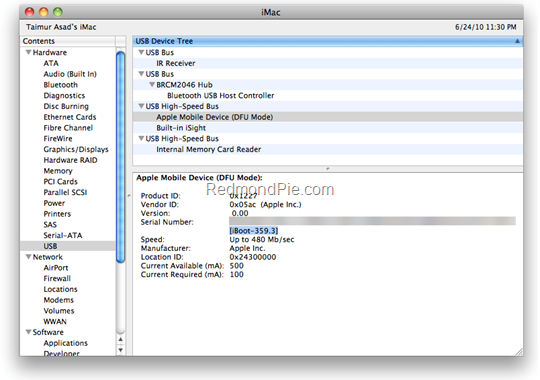 iPhone 3GS – Old Bootrom 359.3
iPhone 3GS – Old Bootrom 359.3


















